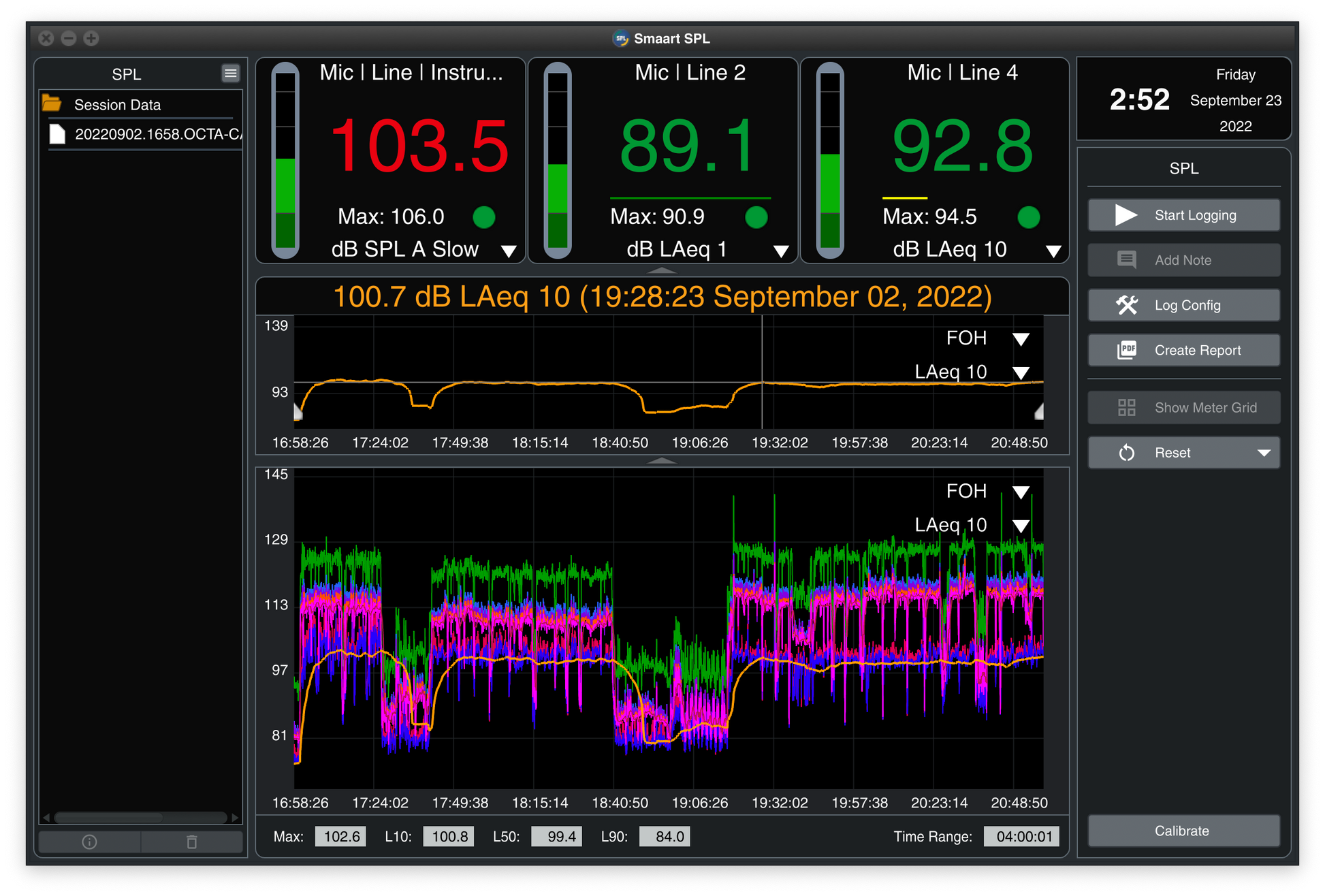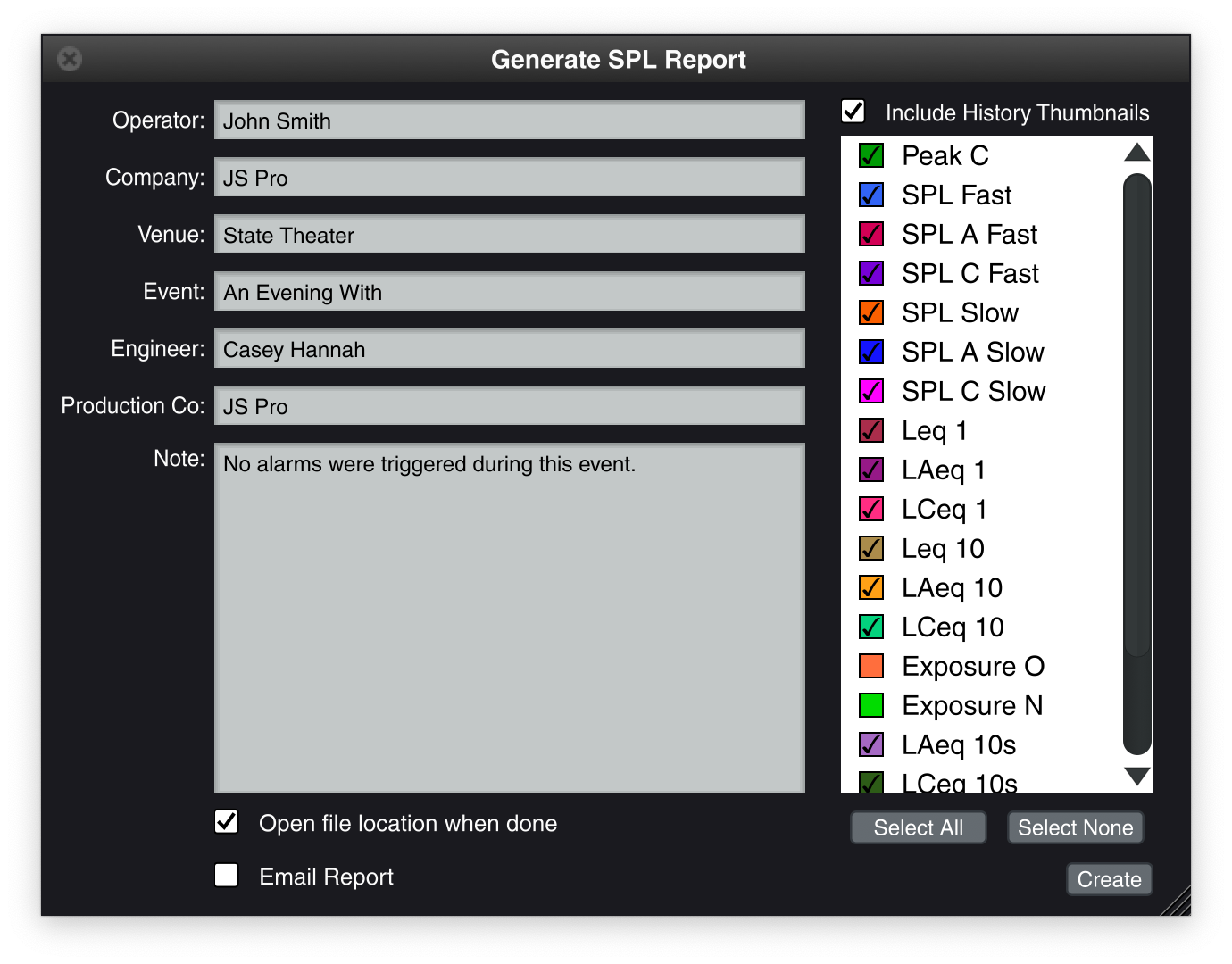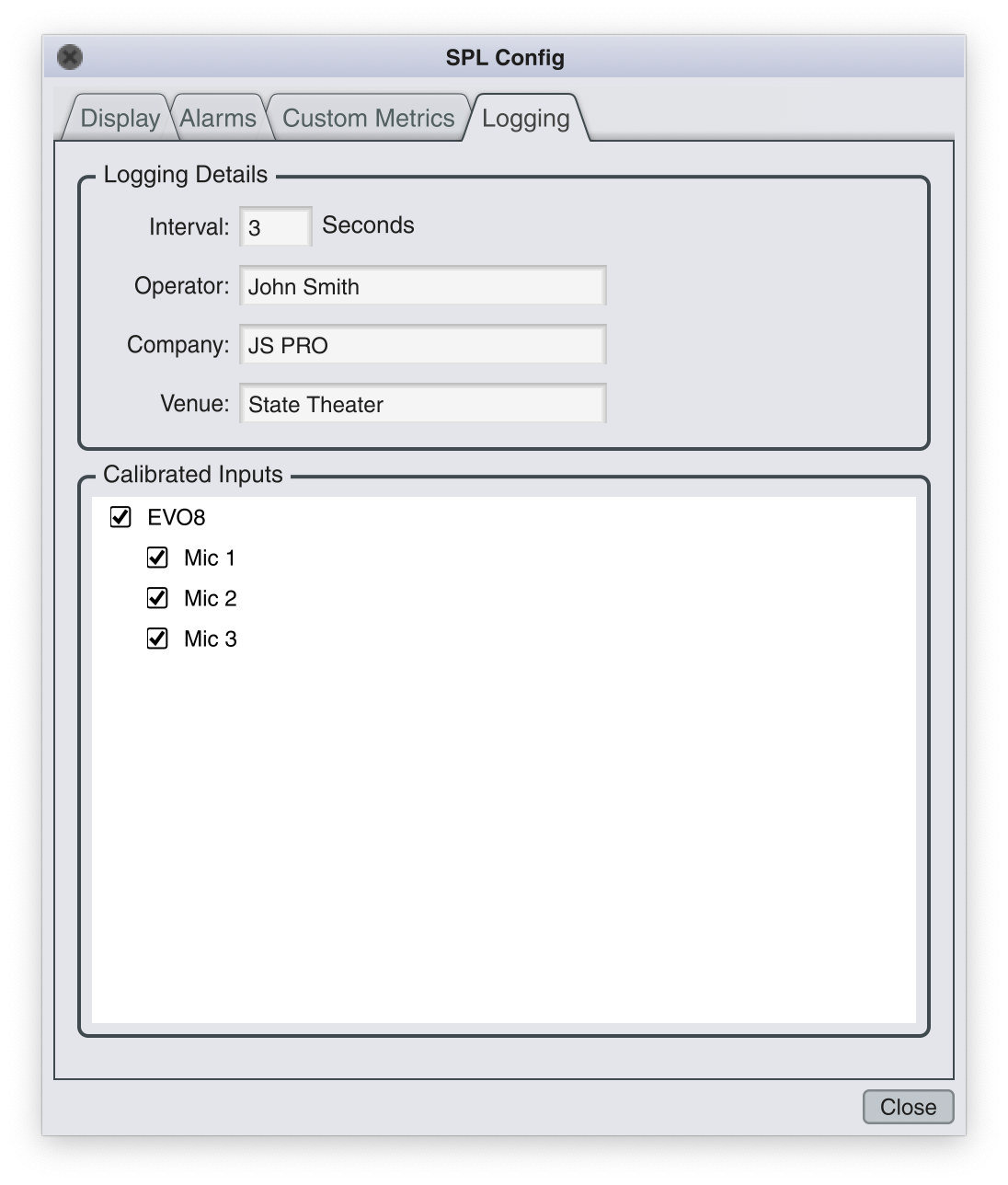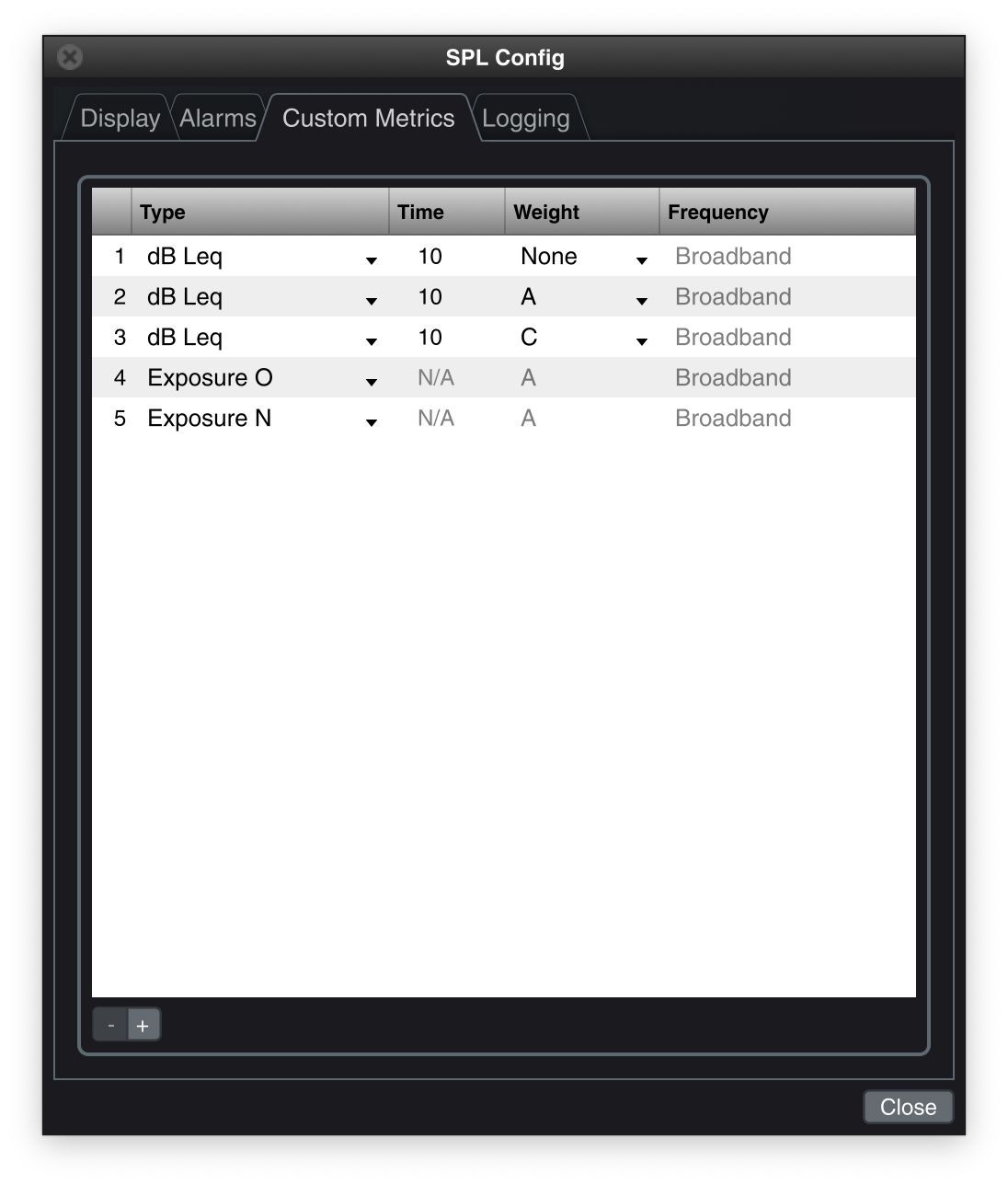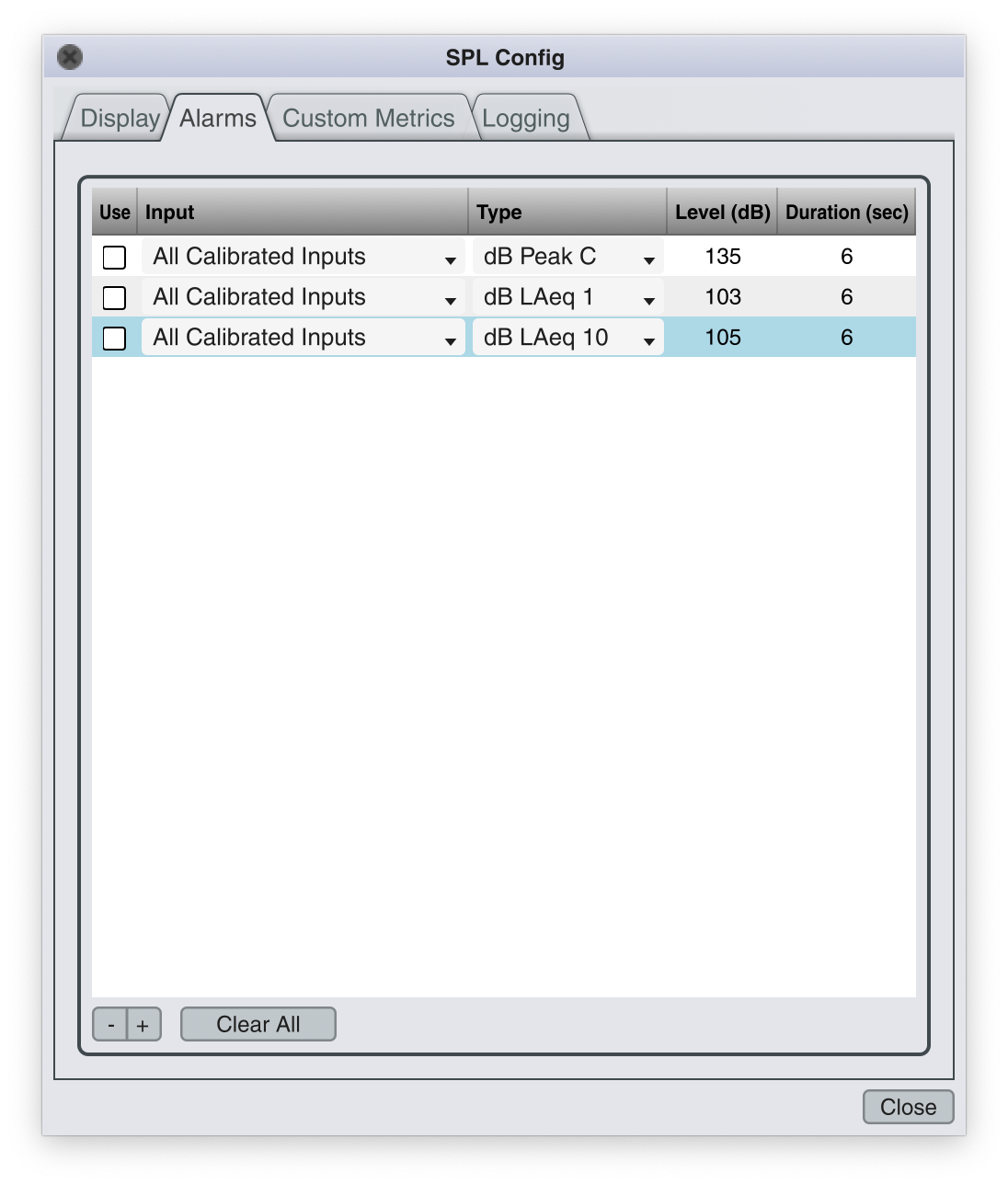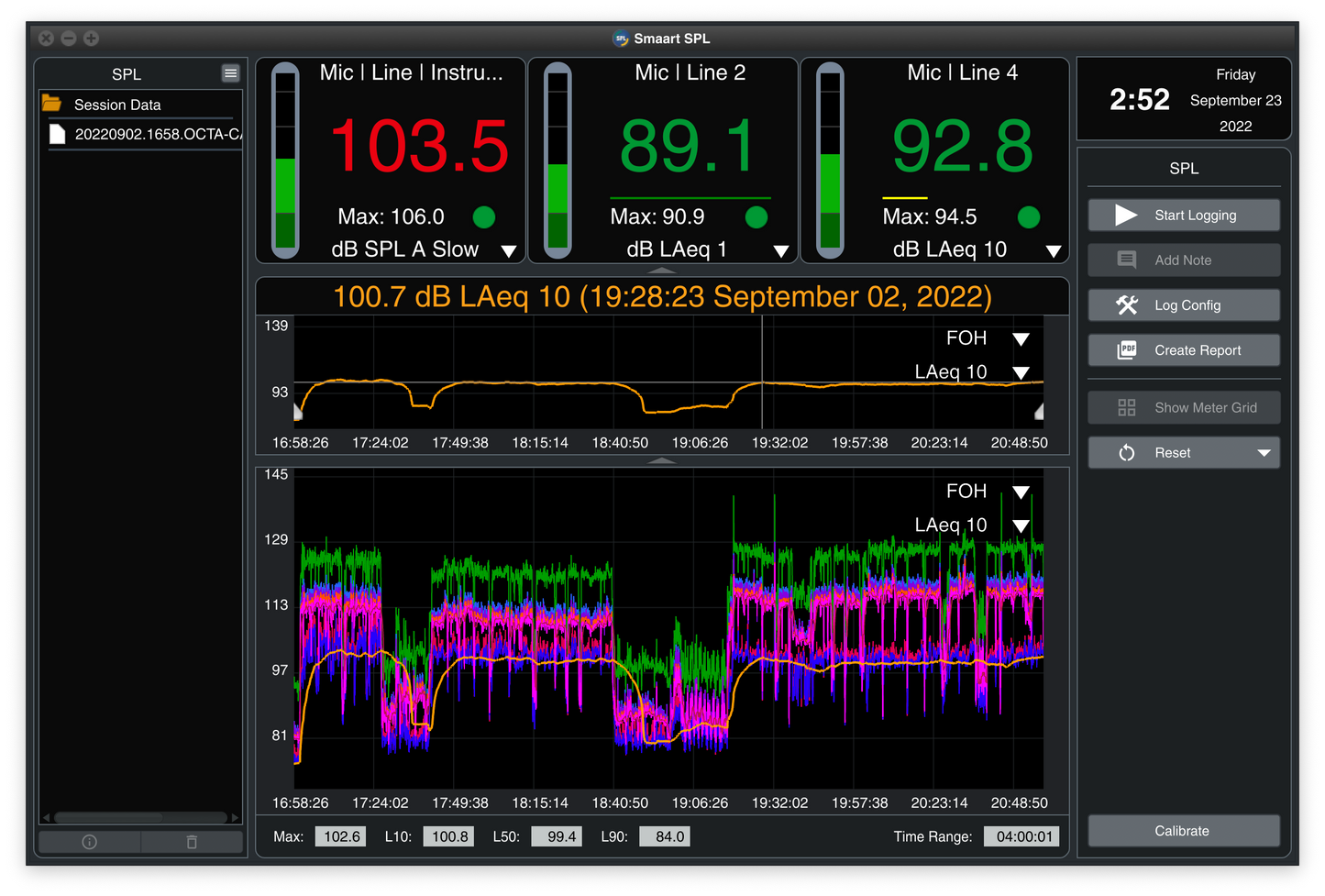

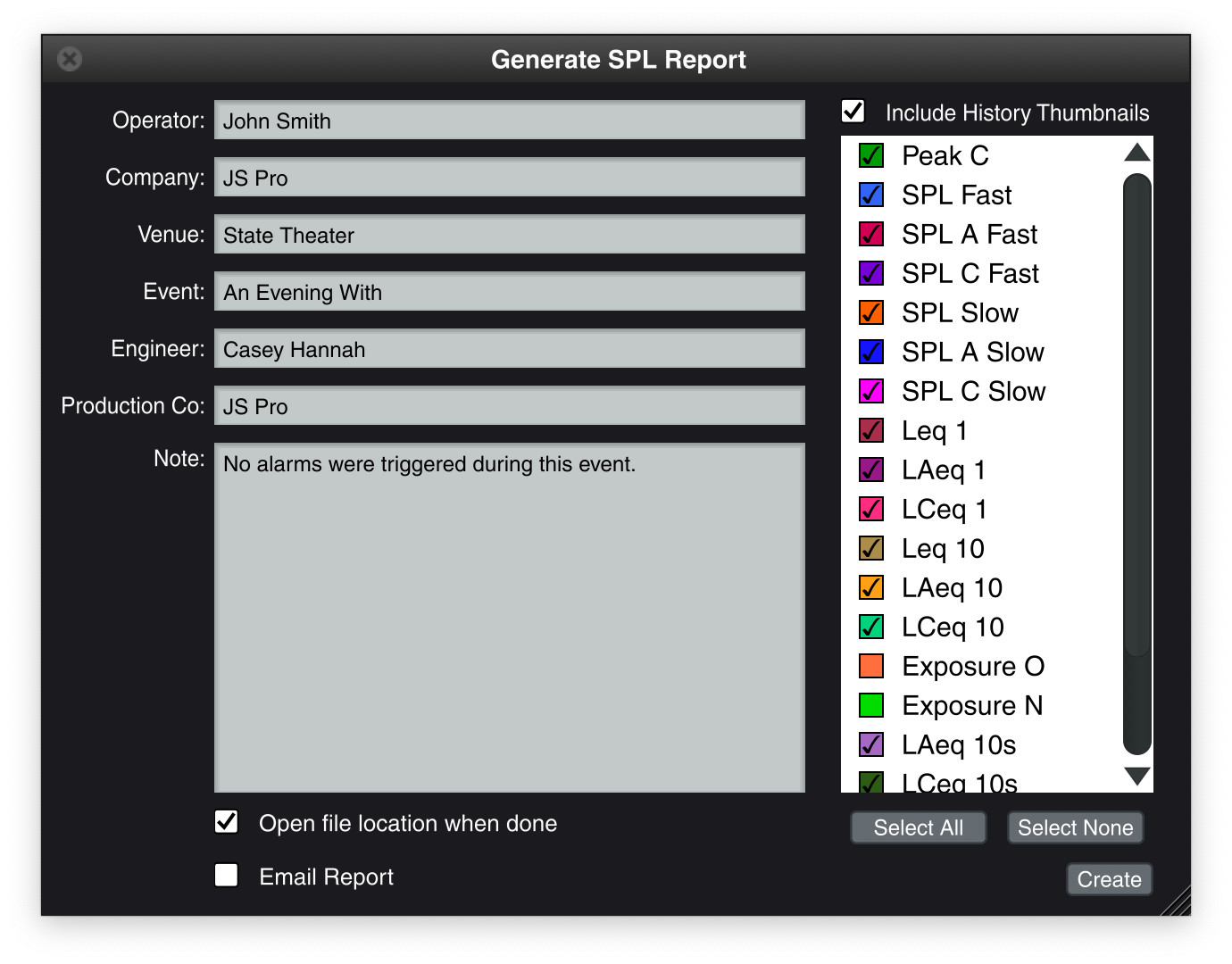
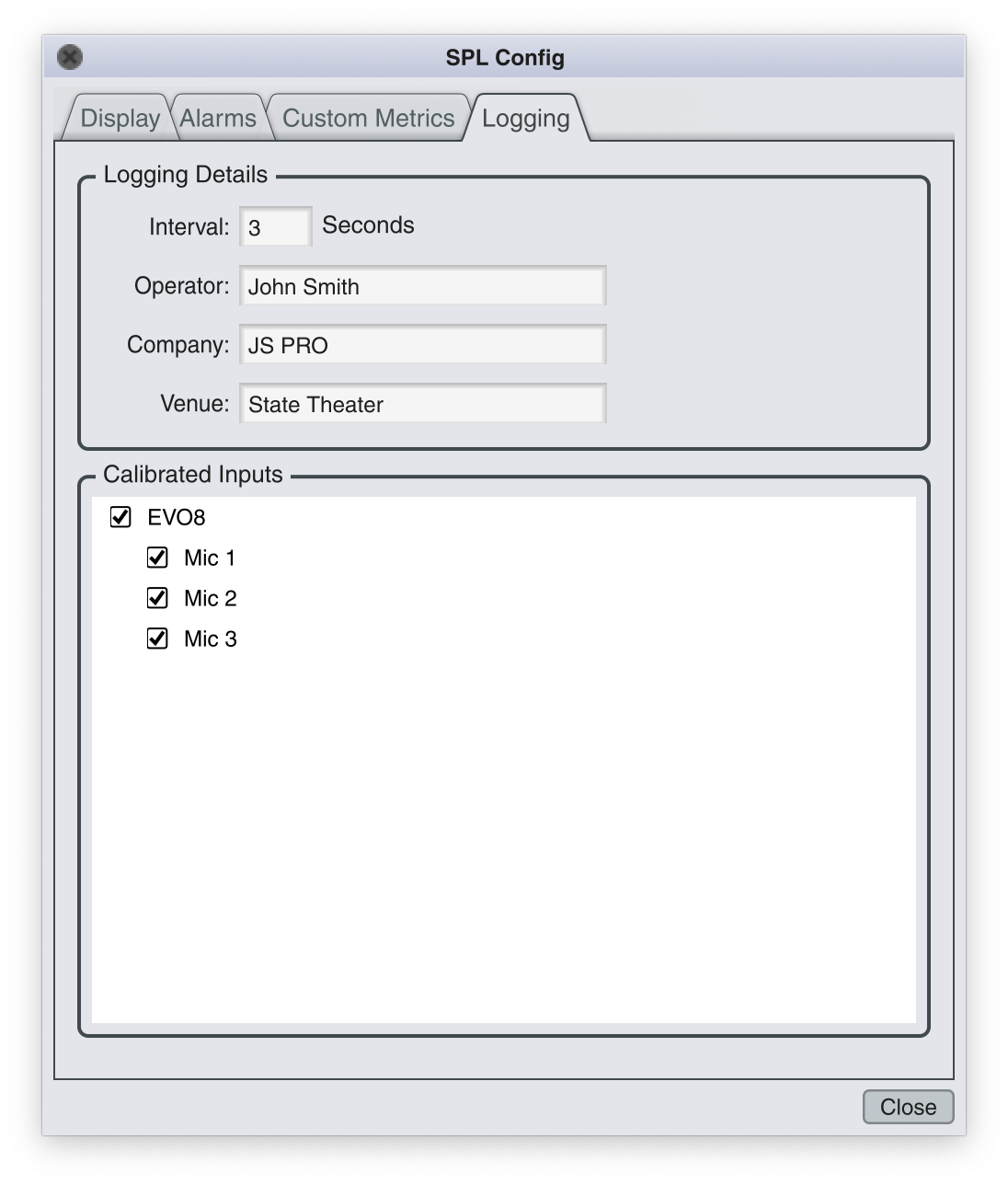
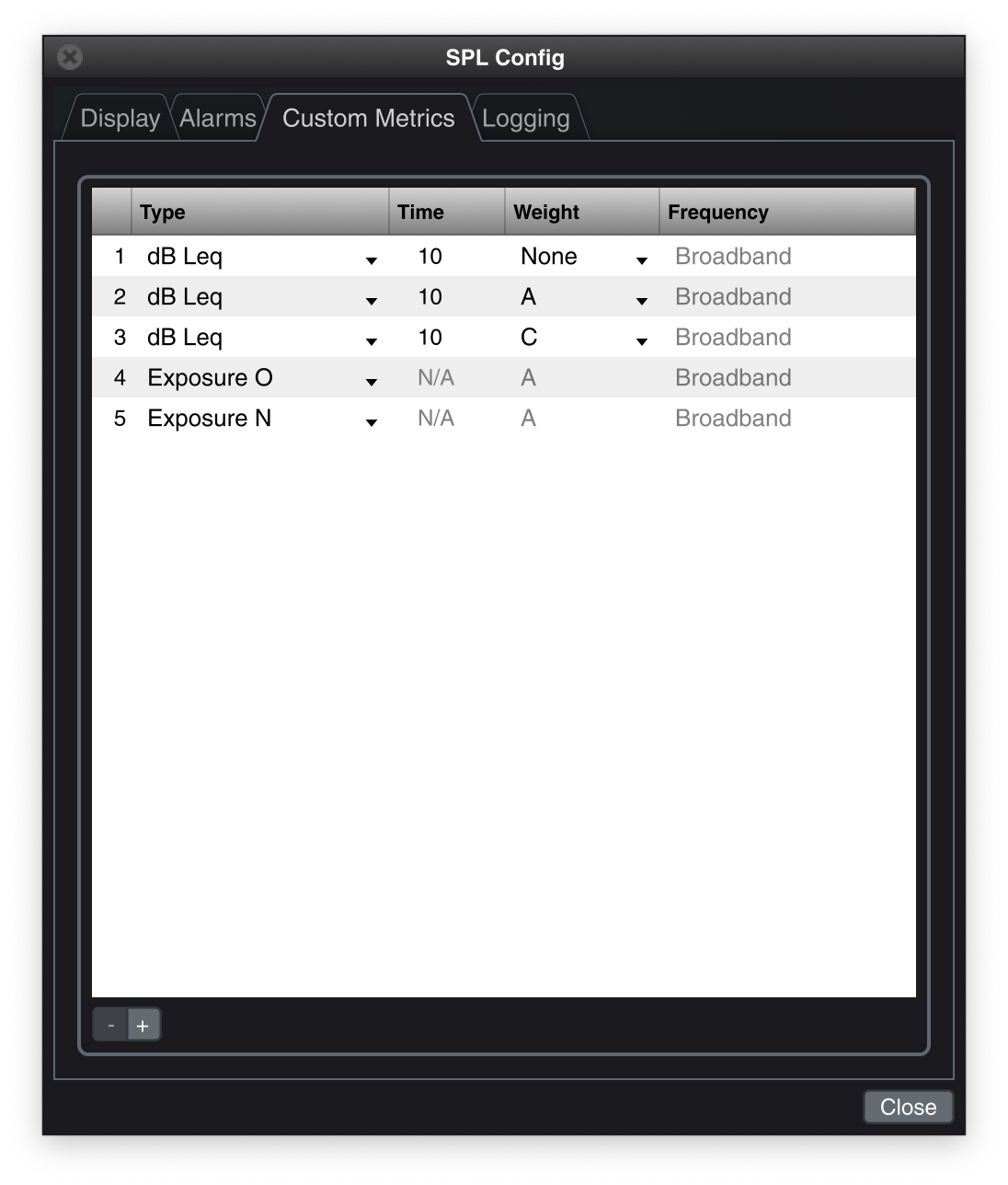
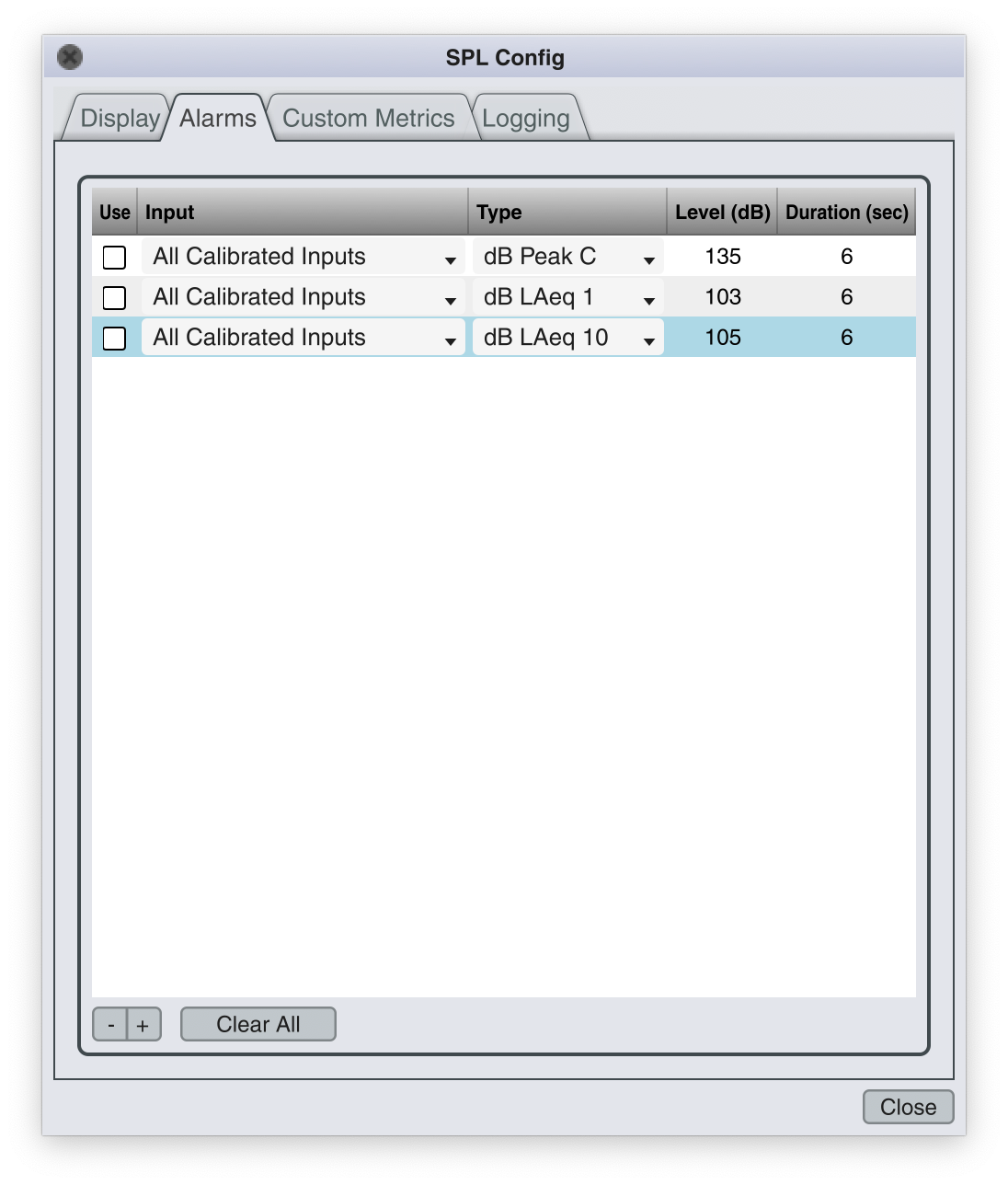
Smaart SPL is a stand-alone version of the SPL Mode interface within Smaart Suite. Both Smaart Suite's SPL Mode and Smaart SPL are identical, where Smaart SPL is ideal for engineers, facilities, or businesses that don't require the real-time frequency and impulse response capabilities found in Smaart Suite.
Smaart SPL provides a powerful solution for monitoring, logging, and reporting sound pressure level. With SPL history plots, fully customizable metering, remote-viewing capabilities, Alarms and Event Notes, customizable 'traffic light' meter coloring, logging and report generation, and Class 1 or 2 capability with 10 EaZy hardware - Smaart is the industry's leading software based SPL monitoring solution.
Key Features
Smaart SPL provides a powerful solution for monitoring, logging, and reporting sound pressure level. With SPL history plots, fully customizable metering, remote-viewing capabilities, Alarms and Event Notes, customizable 'traffic light' meter coloring, logging and report generation, and Class 1 or 2 capability with 10 EaZy hardware - Smaart is the industry's leading software based SPL monitoring solution.
Key Features
- Comprehensive SPL monitoring and logging of any number of calibrated inputs simultaneously
- SPL A, C, & unweighted Fast and Slow, Peak A, C, unweighted or Peak Octave banded frequency center
- Leq A, C, unweighted or Octave banded frequency center with user definable time-period from 1 second to 24 hours
- C-A bass ratio calculation
- OSHA and NIOSH exposure calculation
- L10, L50, L90 calculation
- 10 EaZy integration for Class 1 or 2 compliant SPL Measurement
- Integrated Maximum Average Meter (MAM) display
- Support for multiple 10 EaZy systems connected at once
- User-definable SPL grid window for viewing multiple SPL metrics simultaneously
- SPL History graph for navigating SPL Log files
- User definable SPL Alarms and ‘traffic light’ color display (green, yellow, red level definitions per SPL metric)
- Remote viewing via web-browser (over LAN or Internet)
- PDF report generation