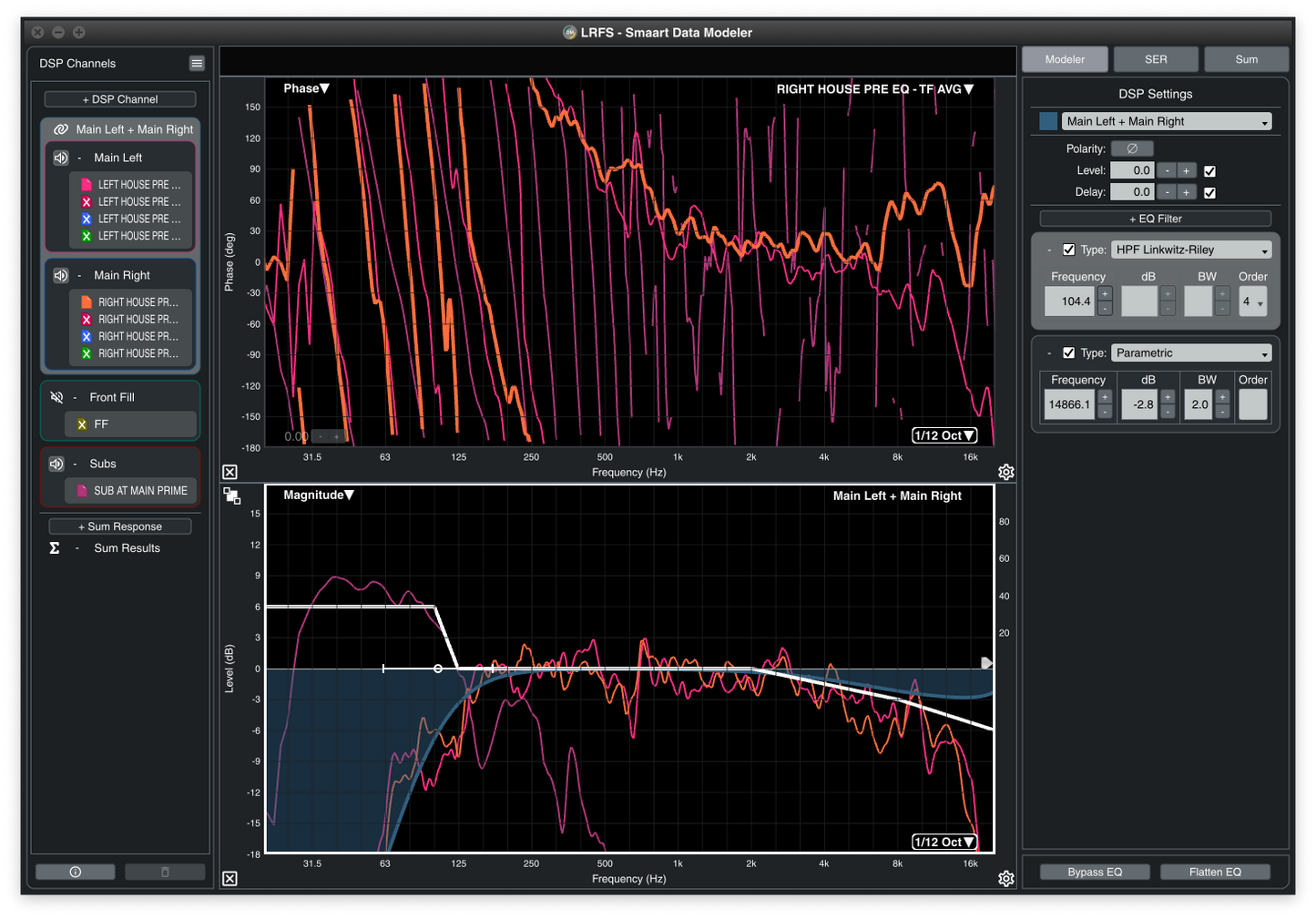
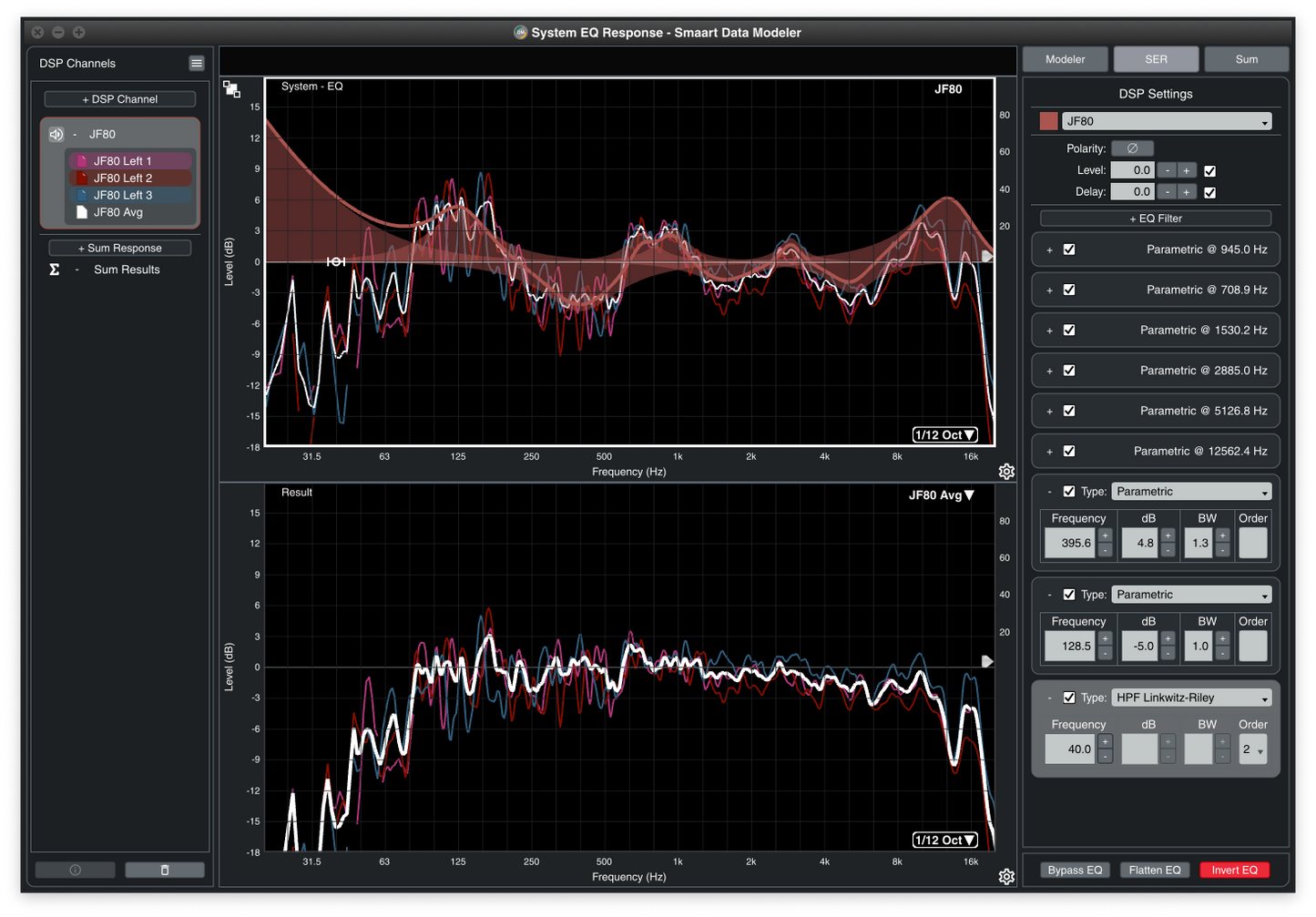
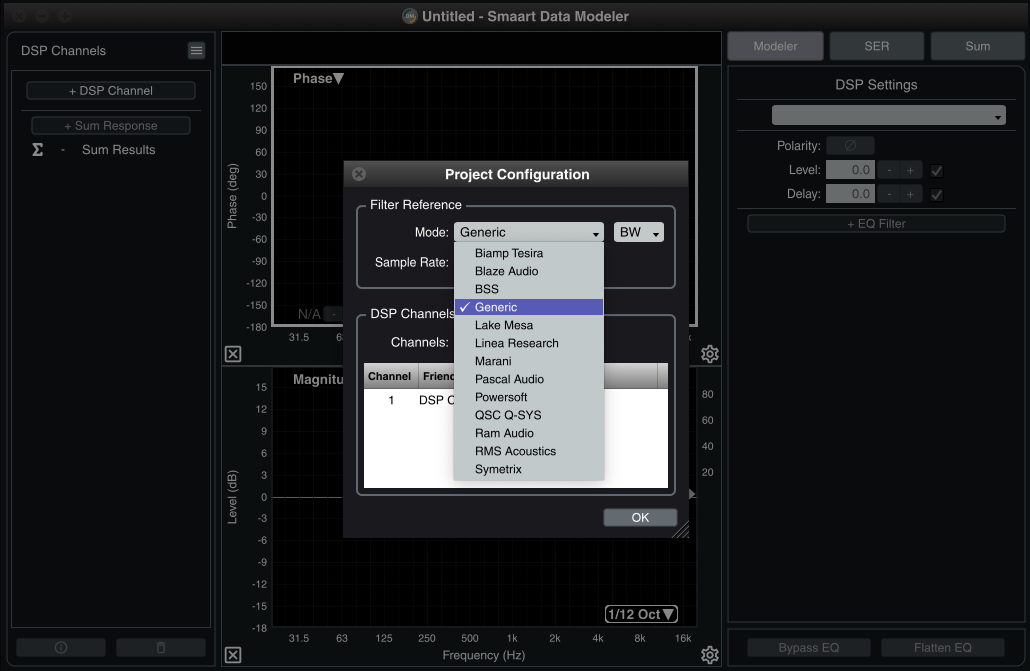

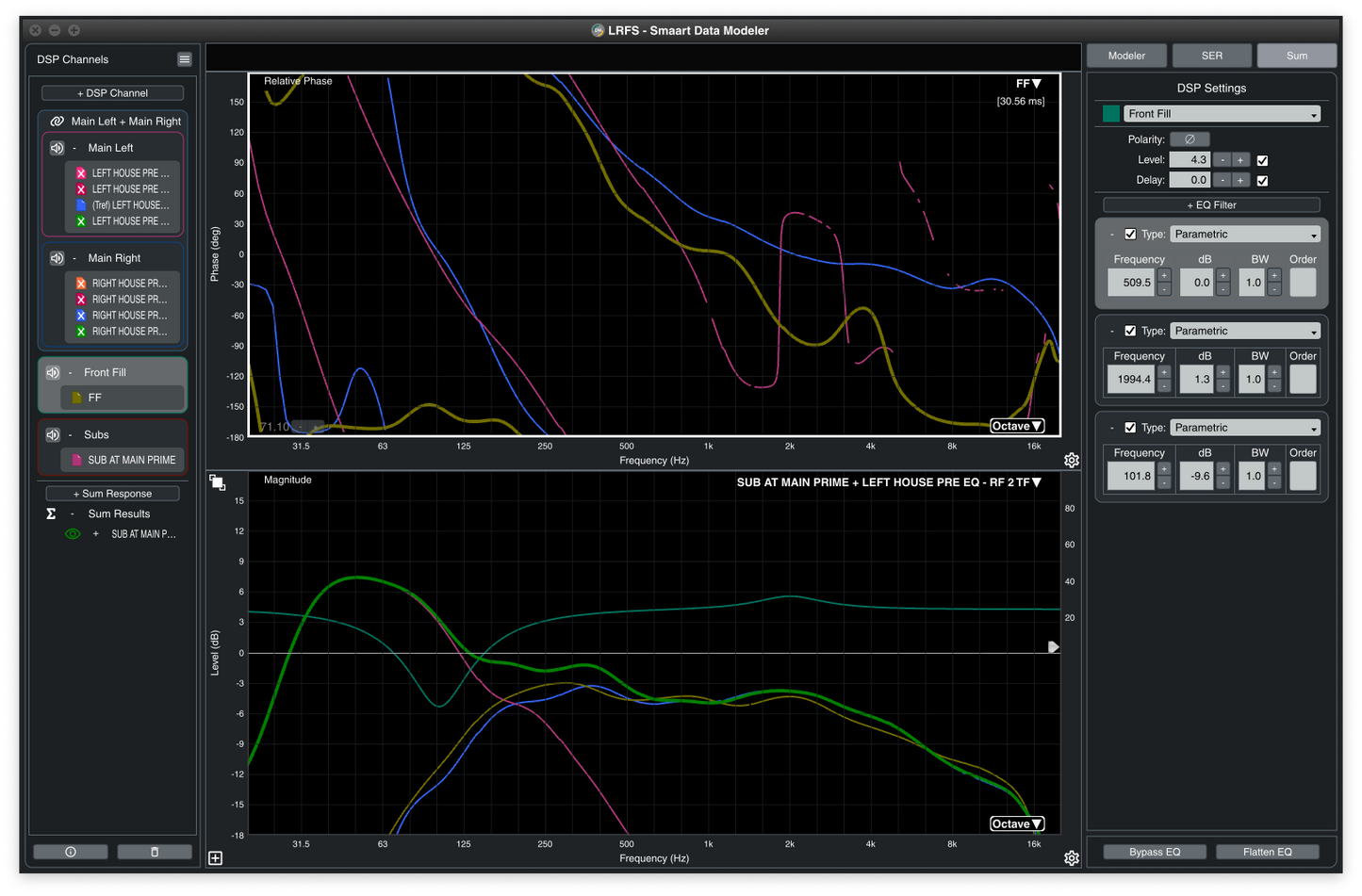
Smaart Data Modeler is a software tool that allows you to perform virtual system alignment and optimization using Smaart measurement data with standard DSP controls like level, polarity, delay, and EQ.
Click HERE to watch the Smaart Data Modeler Getting Started overview video.
Familiar Smaart Interface
Data Modeler is built with the Smaart environment in mind, and shares the same interface look and feel as the Smaart Version 9 measurement platform.
Third Party DSP Modeling
In partnership with Eclipse Audio, Data Modeler is capable of emulating specific IIR filter topologies, from manufacturers including*:
- Biamp Tesira
- Blaze Audio
- BSS
- Lake Mesa
- Linea Research
- Marani
- Pascal Audio
- Powersoft
- QSC Q-SYS
- Ram Audio
- RMS Acoustics
- Symetrix
*Manufacturers interested in having their branded IIR filter emulation in Data Modeler may contact Eclipse Audio for instructions. HERE is an overview of what is required.
Three Operational Modes
Tailored specifically for system optimization and alignment tasks, Data Modeler contains three specialized interface modes.
Modeler Mode
Modeler Mode is a free-run mode designed to allow you recreate, or model, your real-world DSP environment and apply DSP changes to view their effects on Smaart data.
SER (System, EQ, Result) Mode
SER Mode is designed specifically to aid in complimentary equalization. SER Mode presents you with two magnitude graphs, where the results of your equalization decisions are only displayed in the bottom graph. This allows you to invert the EQ response and outline a systems magnitude response to create an equalization curve that compliments the measured response.
Sum (Summation) Mode
Sum Mode is designed specifically to aid with phase alignment of delay systems by automatically calculating the time offset between captured Smaart data, allowing you to adjust DSP Delay or EQ parameters to create the ideal summation.
DSP Settings Export
Export to PDF: creates a human readable pdf worksheet detailing any settings applied to DSP channels. Click HERE to see an example Data Modeler PDF export.
Export to LPIF: The Loudspeaker Processing Interchange Format (LPIF) is a vendor-independent method for documenting and transferring loudspeaker processing data via JSON file export, suitable for both file and network transfer. If you are a manufacturer interested in adopting LPIF, download the specification HERE.





