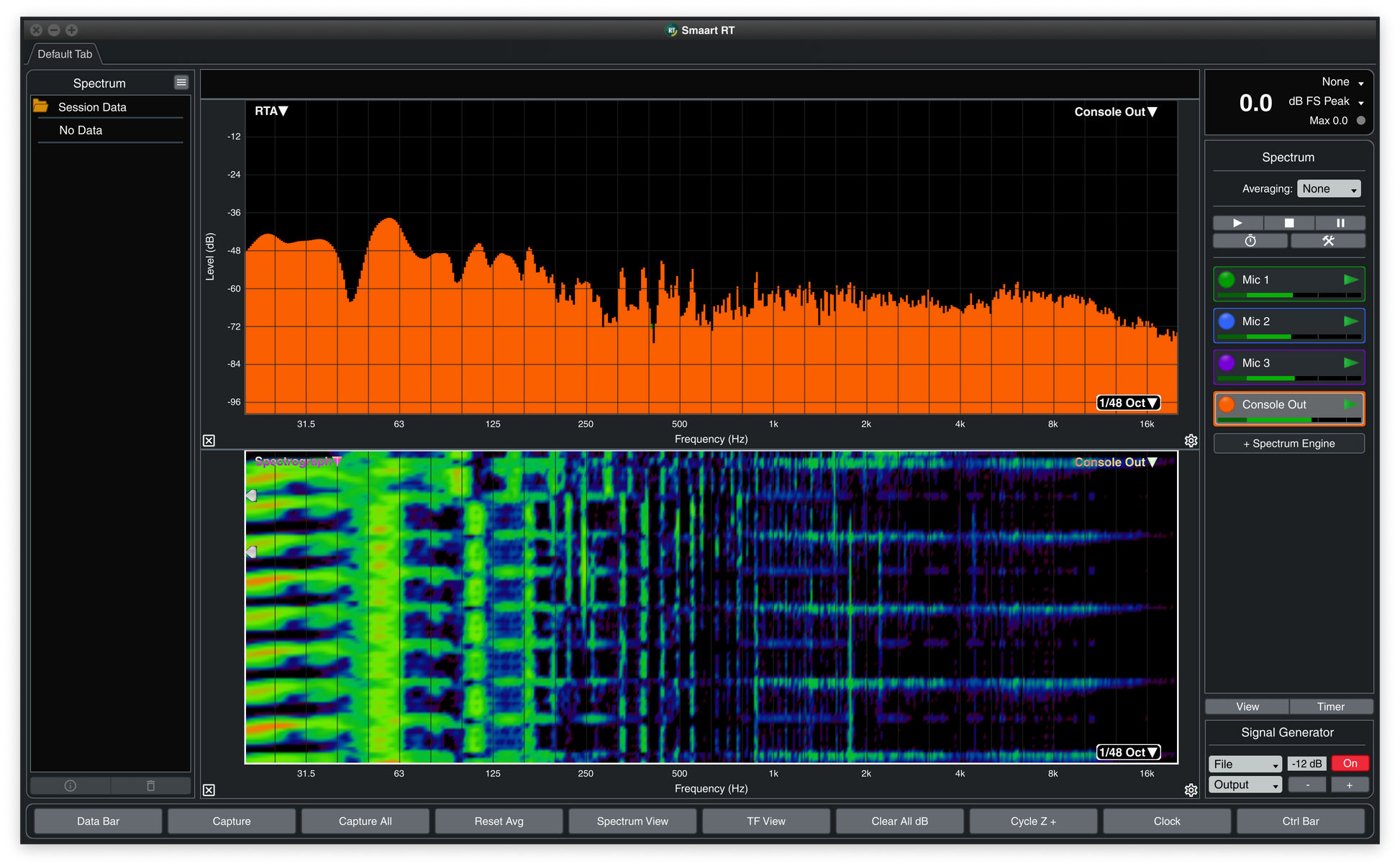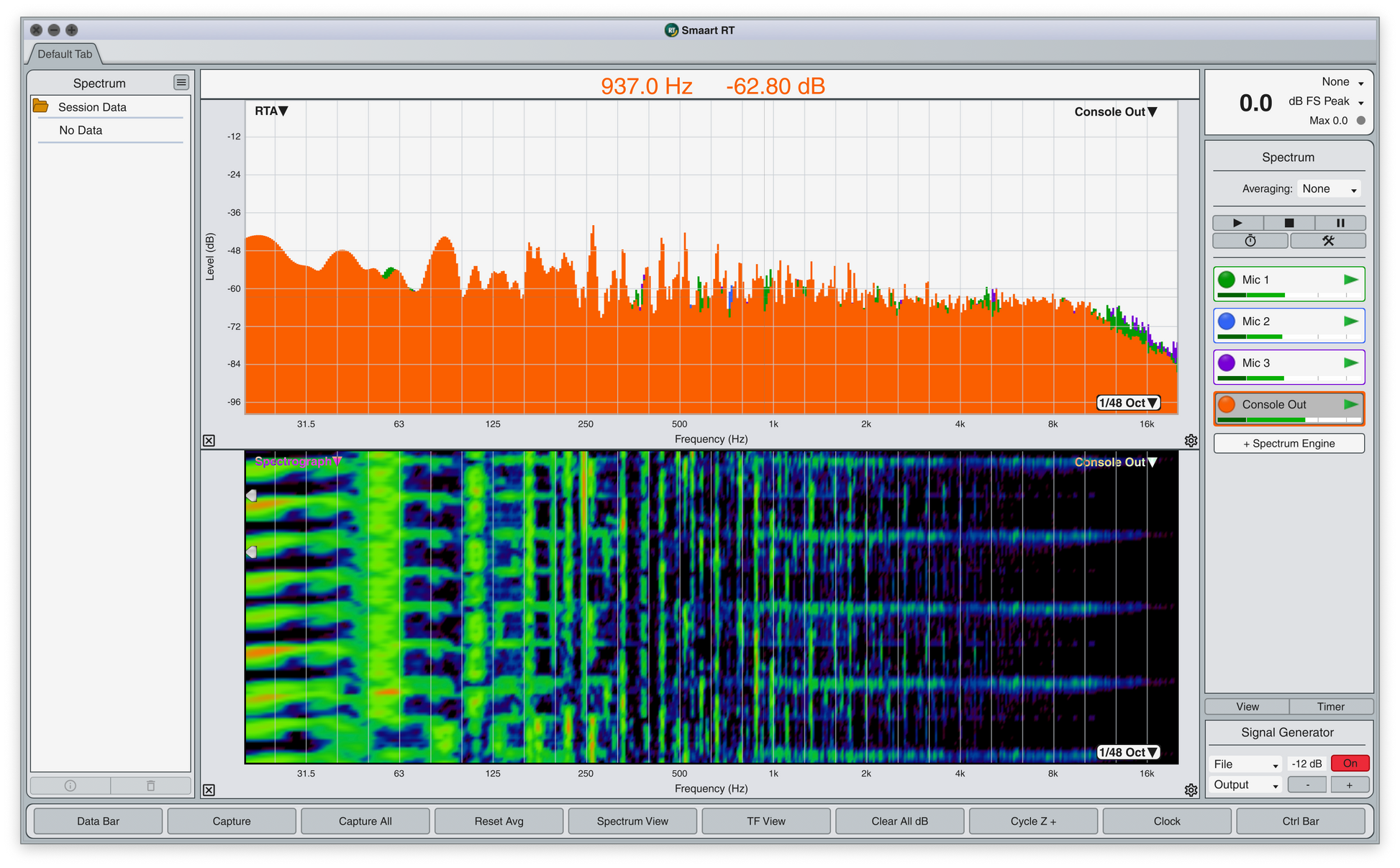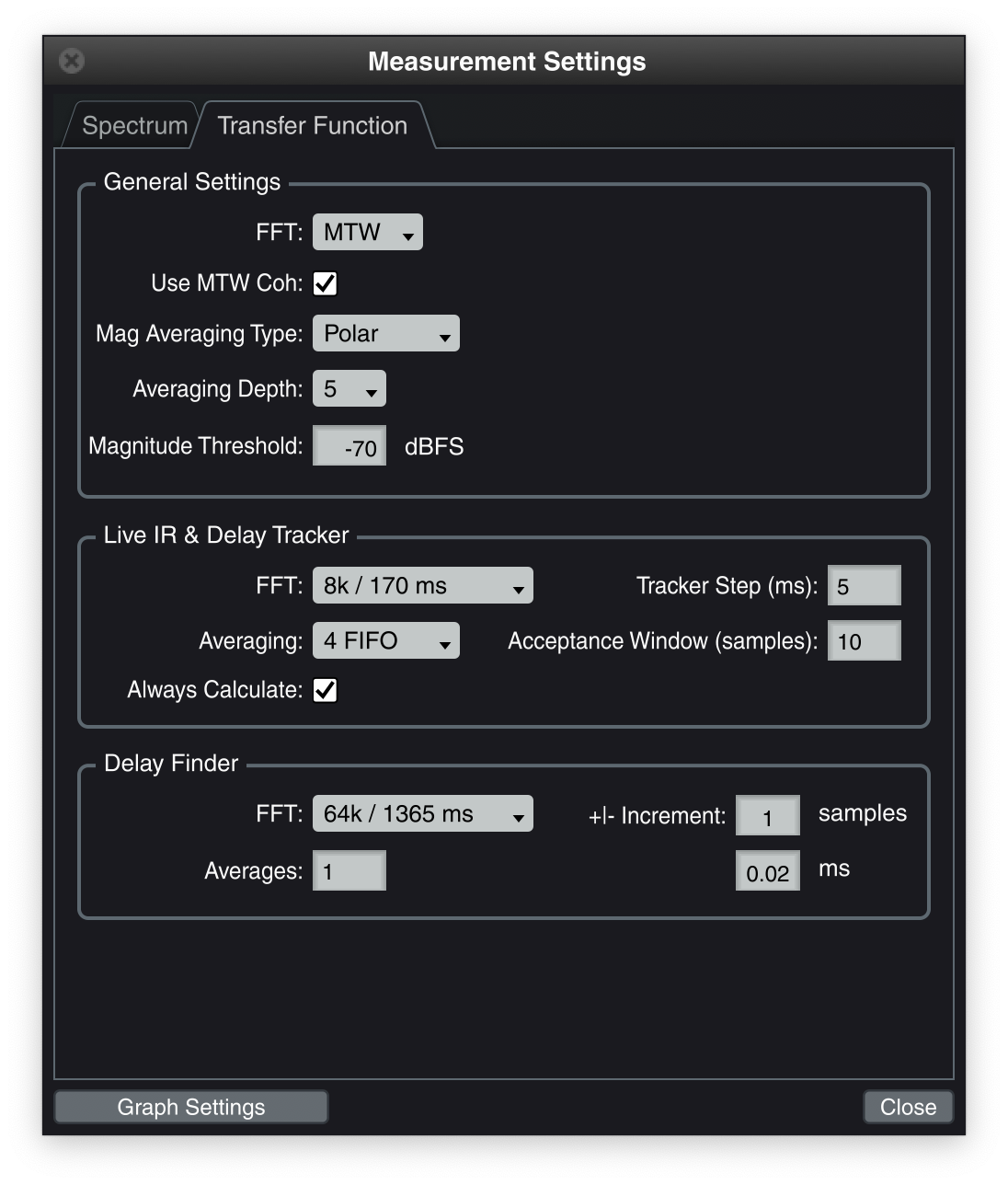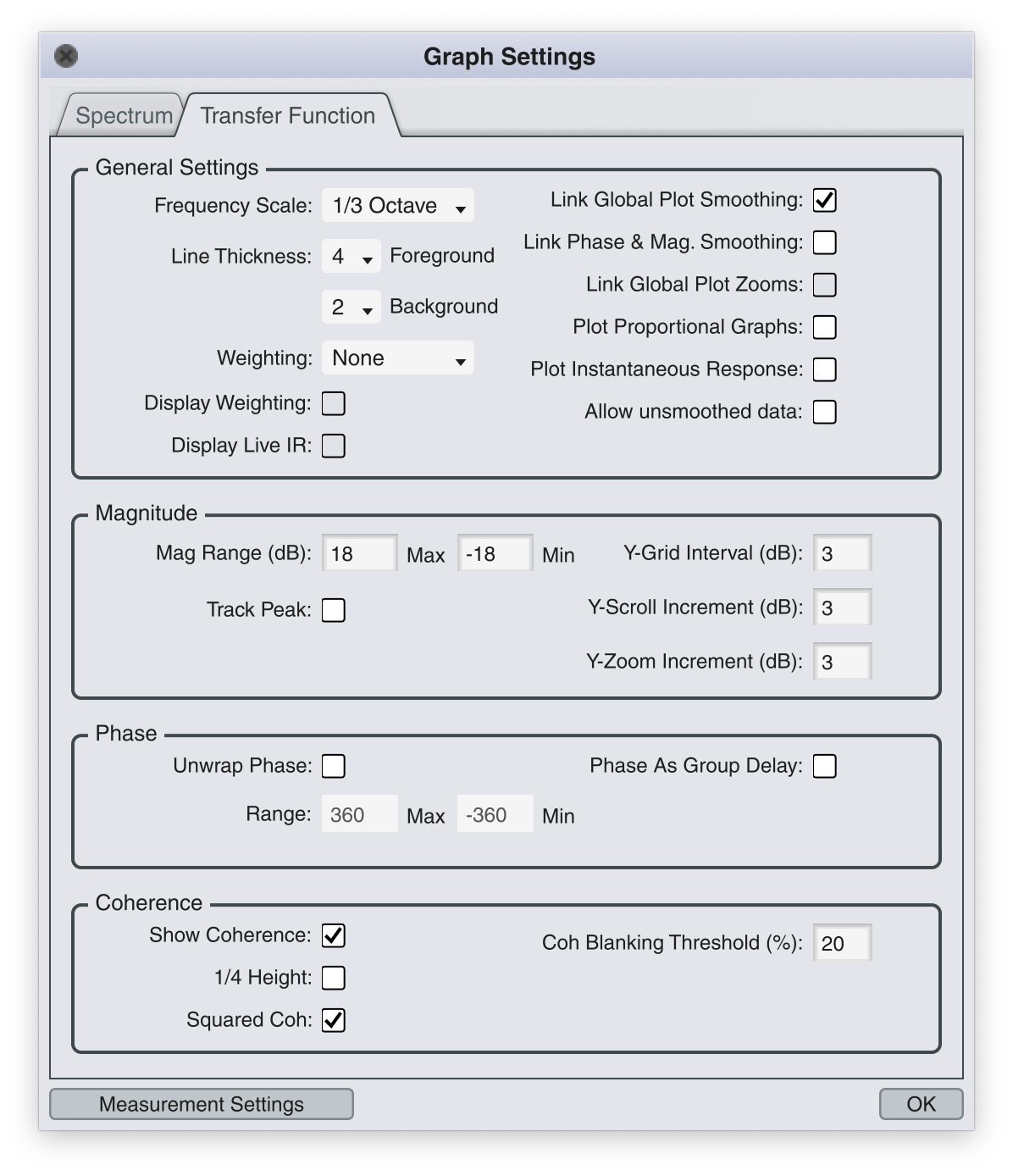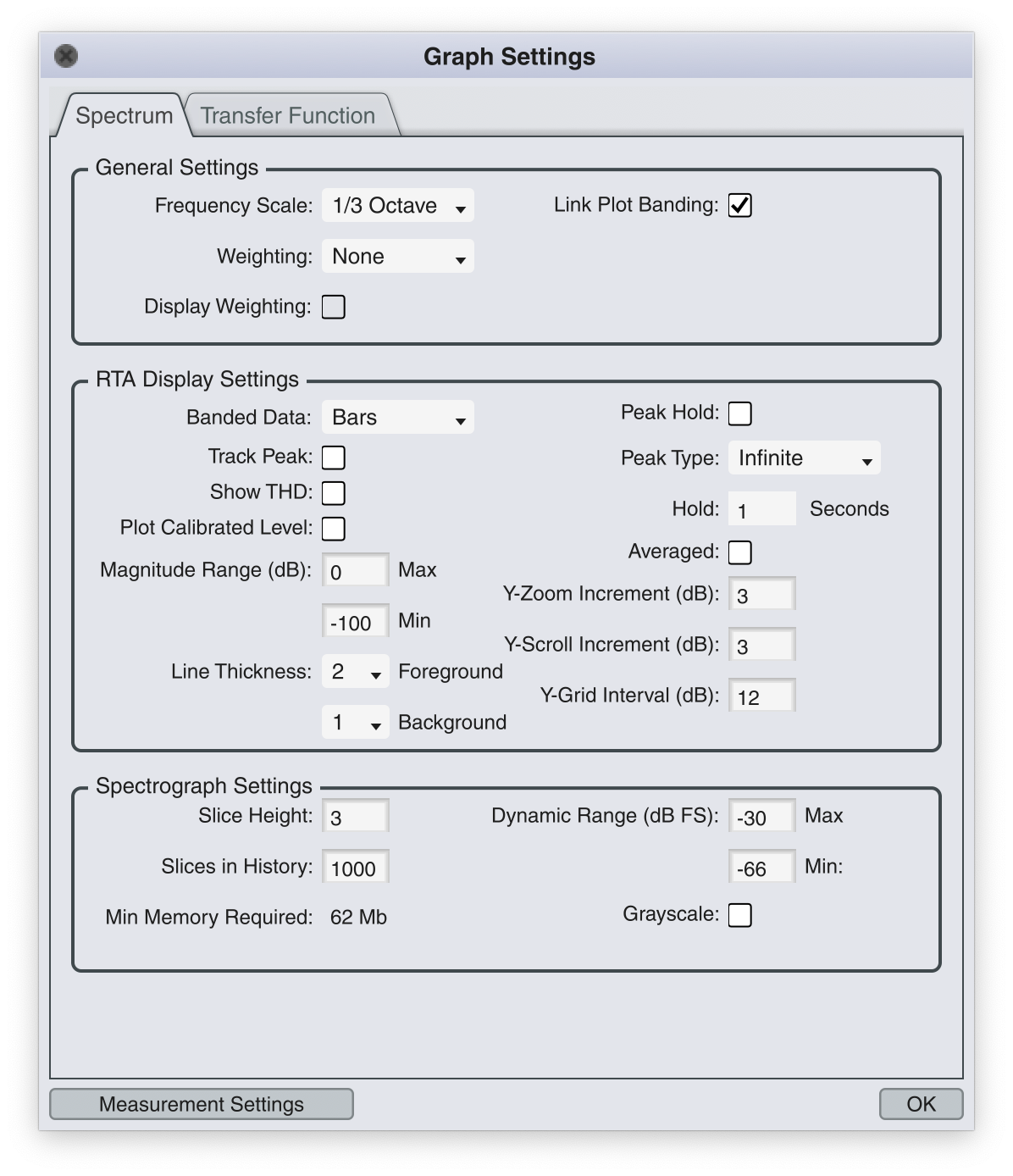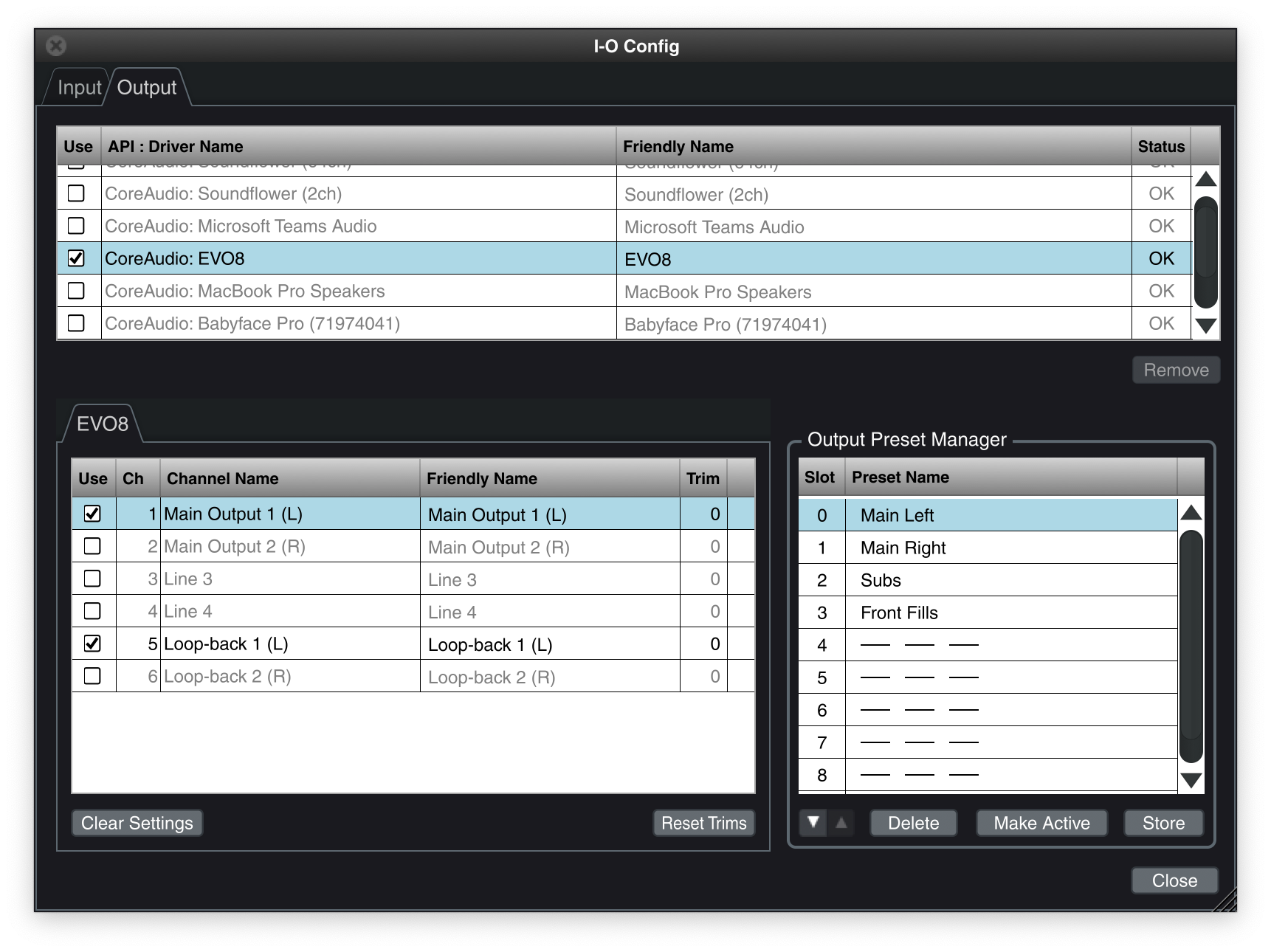Smaart RT
Couldn't load pickup availability
Key Features
Key Features
RTA
- Unlimited simultaneous RTA measurements and live average of RTA data
- Fractional-Octave banding up to 1/48th octave resolution
- Fractional Octave or Line view of RTA data
- View data as banded, lines, or both simultaneously
- View Peak Holds, Target Curve (including cinema X-curves), and THD
- Accurately display SPL levels per 1 and 1/3 octave bands with calibrated inputs
- A, C, X, and Inverse weighting options for live and stored data
- Fast, Slow, & Infinite data averaging selections, plus “none”
Spectrograph
- Spectrum-over-time with amplitude represented by color
- User definable dynamic range
- Scrollable line history
- Adjustable slice height resolution
- Full color or grey scale
Real Time Mode: Transfer Function (dual channel)
- Magnitude, Coherence, Phase, Live Impulse Response (Live IR) graphs
- Unlimited simultaneous TF measurement and live average of TF engines
- MTW and single-size FFT data acquisition from 128-128K
- Up to 1/48th oct smoothing for magnitude and phase graphs
- Reference delay finder with frequency filtering
- Automatic reference delay tracking
- Progressive averaging selections of 1-10, plus infinite.
- A, C, X, and Inverse weighting options for live and stored data
- Supports AES-75
SPL (Sound Pressure Level)
- View 1 SPL metric at a time
- SPL A, C, & Unweighted Fast and Slow
- Peak C, Peak Z (unweighted)
- 1 user definable Leq metric (A, C, Z, time integration from 1sec-24 hours)
- User definable ‘traffic light’ meter display colors
- Read Only
Signal Generator
- Multi-output; mono, multi-mono, stereo
- Independent output trim
- 10 programmable output presets
- Random, Pseudorandom, SMPTE, and speech weighted noise
- Sine, Sweep, and File playback (.WAV .AIFF)
- Optional noise fade-in
Data Acquisition
- Unlimited simultaneous input and output channels
- ASIO, Wav, and CoreAudio driver support
- Input calibration for SPL
- Integrated gain and phantom power control with gain tracking for the Roland OctaCapture
System Requirements
System Requirements
Following are the minimum system requirements for Smaart v9 (all editions) and Smaart Data Modeler.
The minimum system requirements for the Smaart v9 platform have changed from Smaart v8. Please read the requirements below carefully to ensure that Smaart v9 and/or Smaart Data Modeler is compatible with your system.
| Minimum Req. | Windows | macOS |
| OS Version | Windows 10 (64-bit only) | macOS 10.14 (Mojave) |
| Processor / CPU | 6th gen Intel Core i5 or similar/newer* | 6th gen Intel Core i5 or similar/newer (2015 or newer) Any Apple Silicon M series |
| Memory / RAM | 4GB | 4GB |
| Graphics | Hardware supporting DirectX 12** | Any |
| Display | 1024 x 768 | 1024 x 768 |
| Sound | ASIO® or WAV/WDM drivers | Core Audio drivers |
Note: Minimum requirements are established to ensure reasonable performance when default settings are used. Consider a more powerful computer if you plan to use large FFT sizes, or run many measurements at the same time.
*Smaart does not support "Windows on ARM"
**Must support Feature Level 12 / WDDM 2.0+
Licensing Information
Licensing Information
A Perpetual License does not expire. A Perpetual License is billed in-full for the cost of the license at the time of purchase, and remains valid indefinitely for the specific edition and version of the software you are licensed for.
Perpetual Licenses are delivered via email, and must be registered to a Smaart License Management Account (either new or existing) in order to access the installers for your license.
A Perpetual License is refundable within 30 days of purchase as long as it has not been registered to Smaart License Management account or installed on a computer. Once it has been registered and installed, it is non-returnable and non-refundable.
Perpetual licenses of Smaart Suite and Smaart RT come with 2 installation seats and perpetual licenses of Smaart LE, Smaart Data Modeler, and Smaart SPL come with 1 seat. Once a license has been registered, you can purchase additional seats for it through your Smaart License Management Account.
Perpetual Licenses can be upgraded to different editions of Smaart within the same version cycle (i.e. upgrading from Smaart RT v9 to Smaart Suite v9), and to subsequent versions upon their release (i.e. upgrading from Smaart Suite v9 to Smaart Suite v10). You do not lose your previous license when you upgrade.
An internet connection is required for initial activation of a Perpetual License and for receiving updates. Once activated, Smaart perpetual licenses can be operated offline.
Support, including updates and bug fixes, is provided at no cost for the duration of the license as long as the version of Smaart you are licensed for is the most current release.
Share
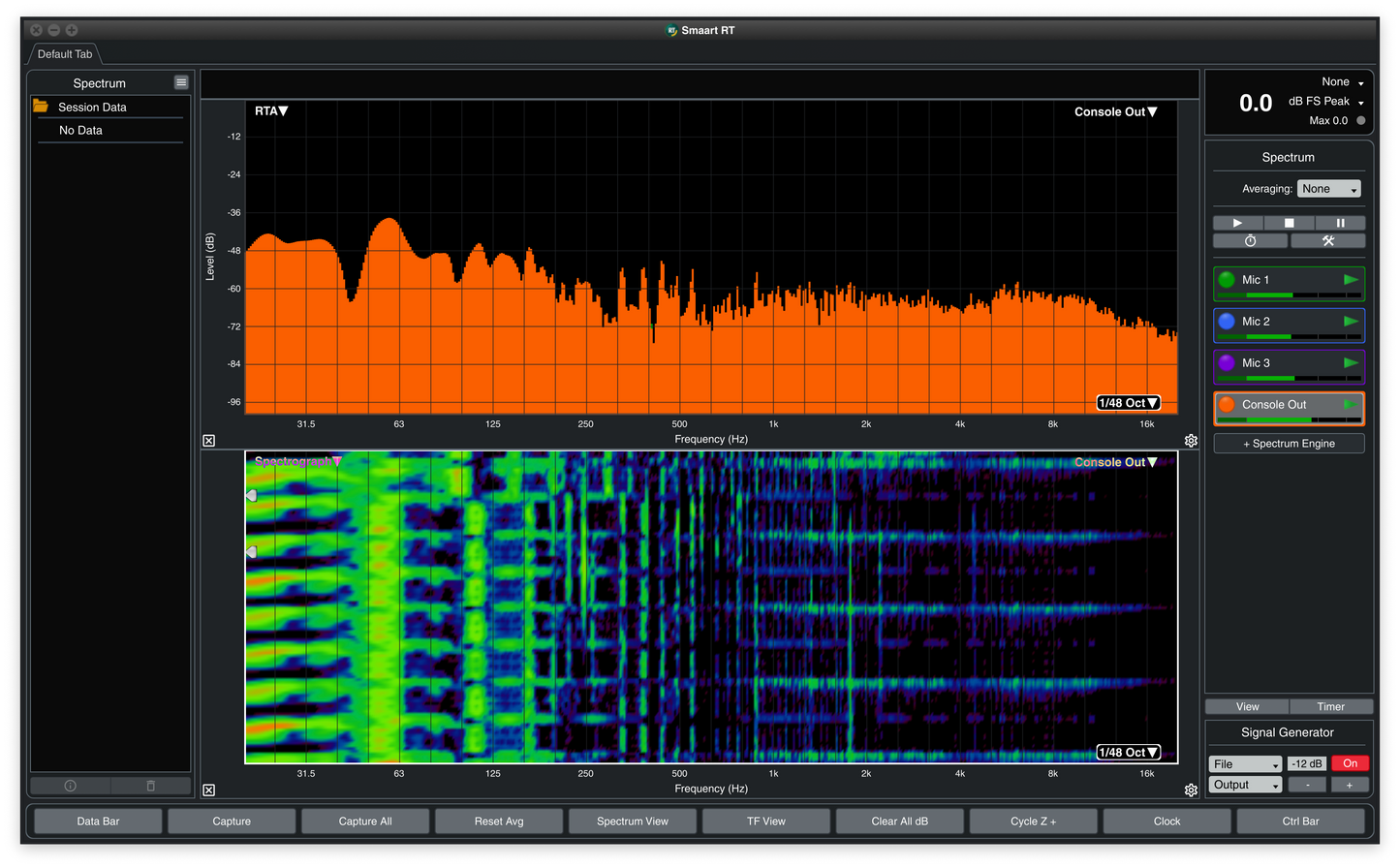
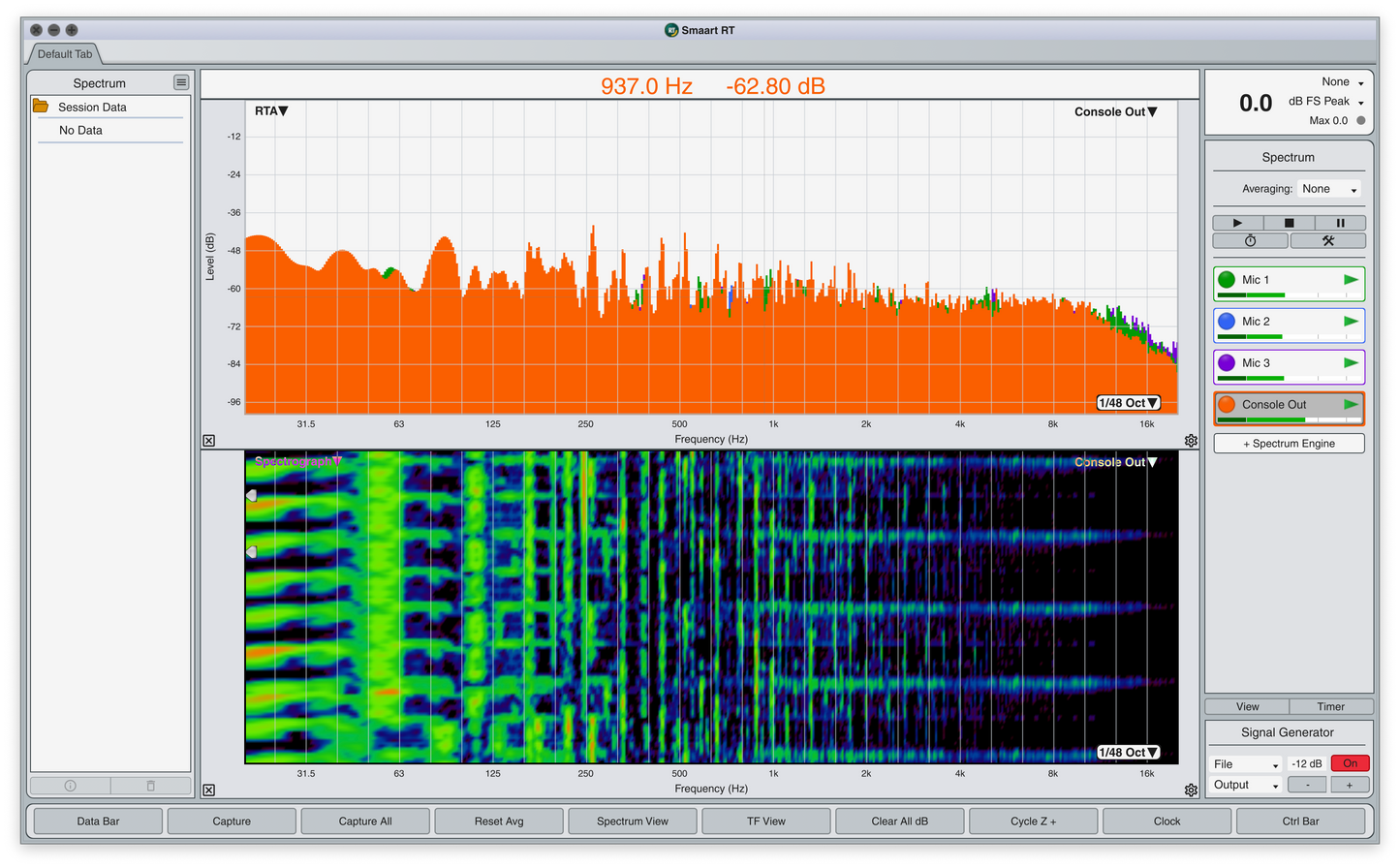


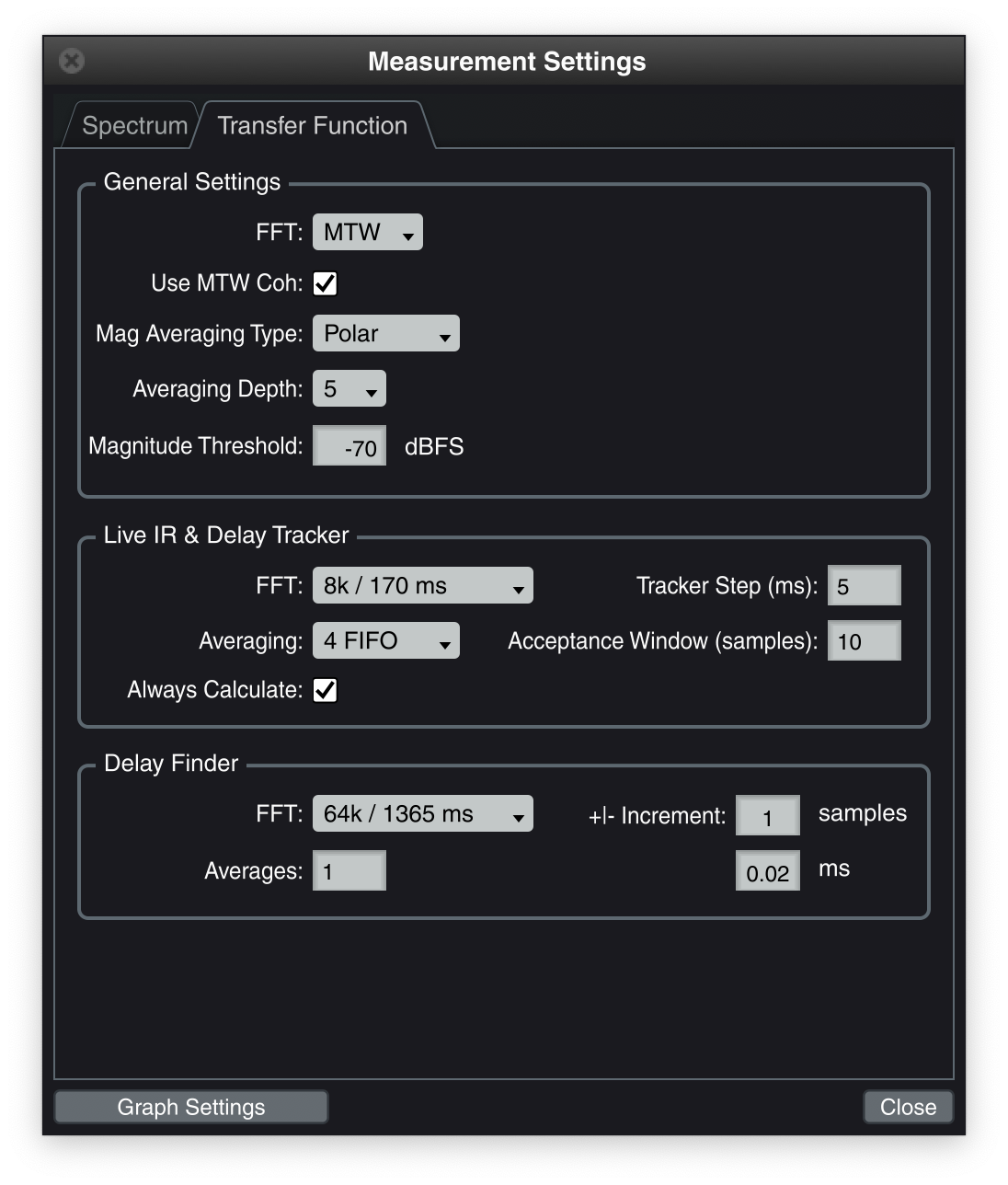
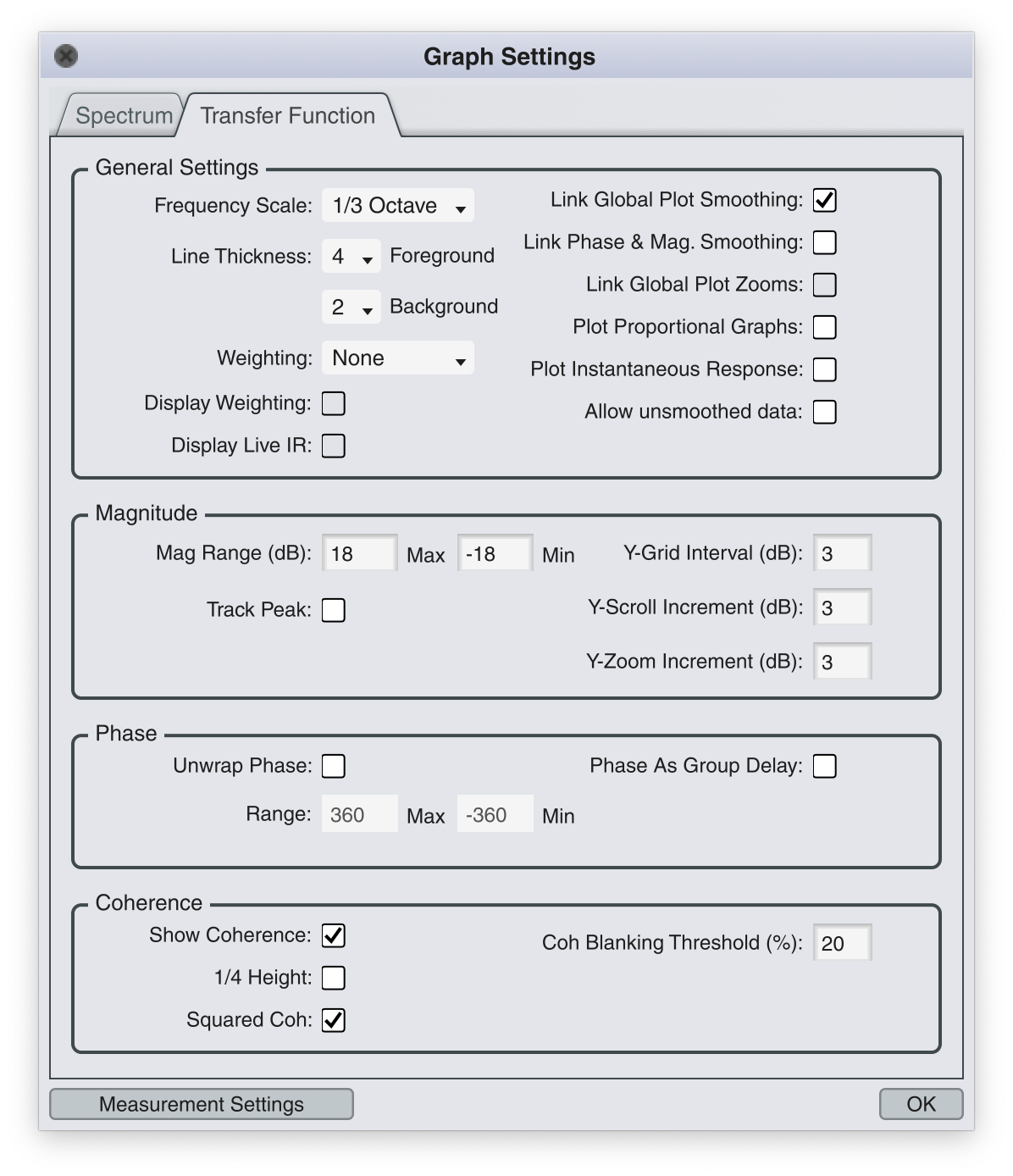
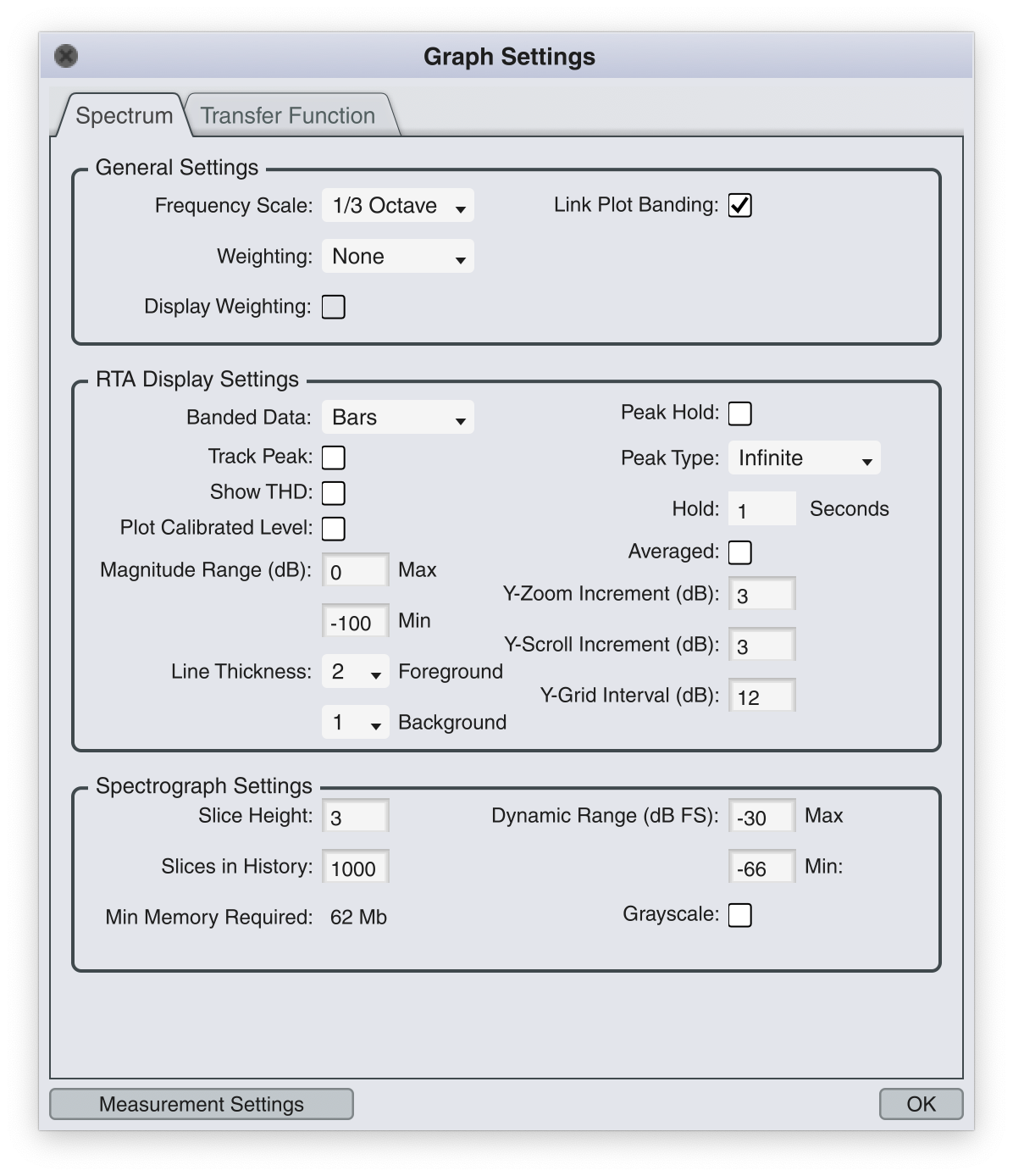
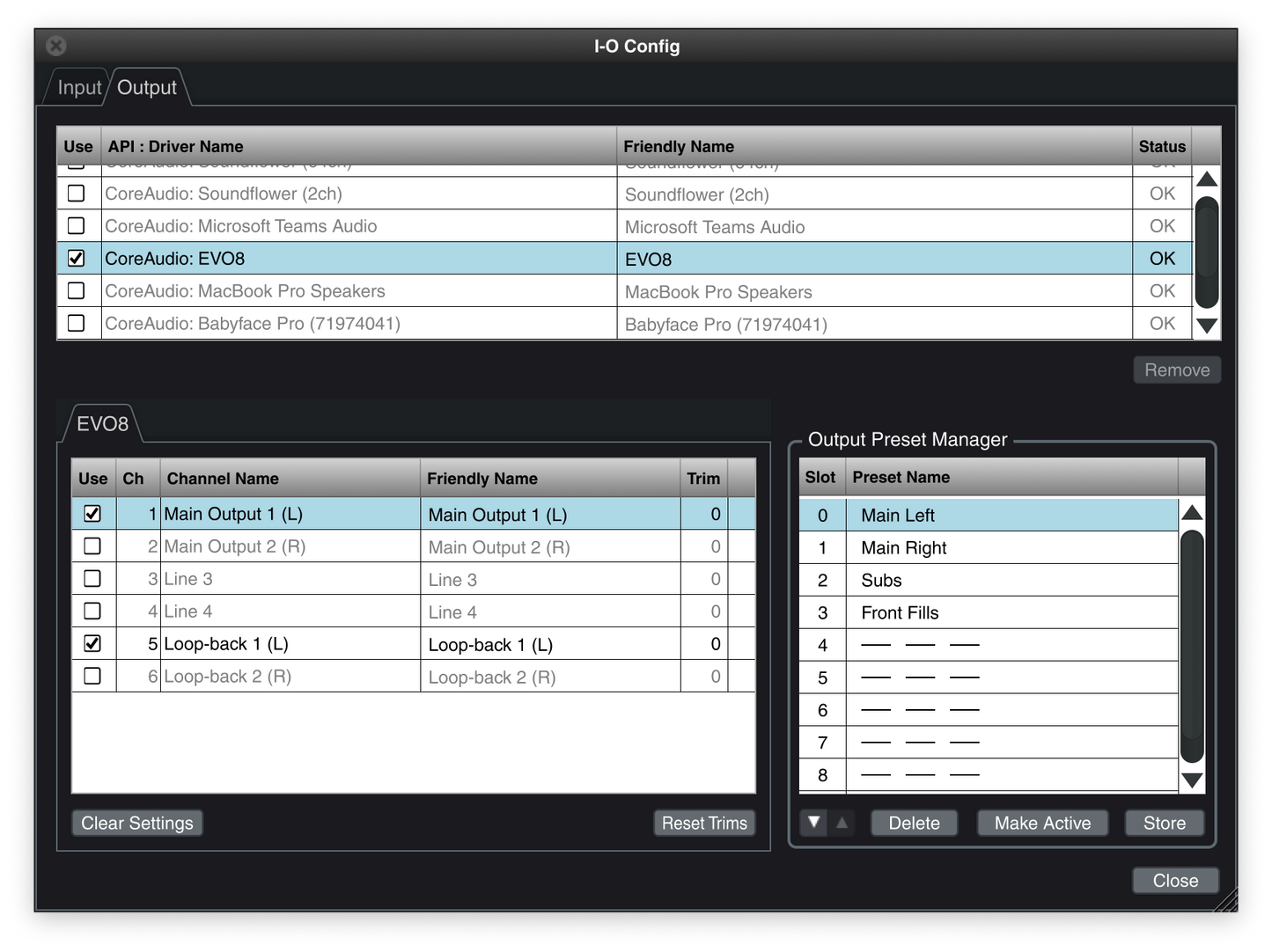
Smaart RT is a stand-alone version of the Real Time Mode interface of Smaart Suite. RT includes all of the Real-Time mode features in Smaart Suite with no limitations or changes to the FFT-based measurement functionality. Any limitations in RT apply to IR measurement (there is no IR Mode), and SPL Measurement (there is no SPL Mode).
Real-Time Mode
For a majority of Smaart users, Real Time mode is what makes Smaart smart. The single channel Spectrum, and dual channel Transfer Function measurements are essential tools for professional sound engineers all around the world. Real-Time Mode is specifically designed for sound system engineers to be able to accomplish their alignment and optimization work quickly, efficiently, and effectively.
SPL Limitations
Smaart RT allows for calibration of any and all inputs for SPL, and calibrated spectrum measurement. RT offers a single, read only, SPL meter in the main interface for viewing common SPL values without all of the advanced SPL mode features like logging, reporting, alarms, etc.
Smaart RT vs Smaart LE
Both Smaart RT and Smaart LE offer the same multi-input, multi-output, multi-measurement capability. Where they differ is in the depth of settings and advanced user functions. RT is the exact same RT mode as Smaart Suite. LE is a stripped down version of RT.Compare Smaart Editions
-
 Check out Smaart Suite
Check out Smaart SuiteFull-featured flagship Smaart program including all three industry standard measurement modes (Real Time, Impulse Response, and SPL), with no functional limitations. If you are a current Smaart user, Suite is the direct upgrade from v8.
-
 Check out Smaart RT
Check out Smaart RTStand-alone version of the Real Time Mode interface of Smaart Suite. RT includes all of the Real-Time mode features in Smaart Suite with no limitations or changes to the FFT-based measurement functionality. There is no IR mode and no SPL mode.
-
 Check out Smaart LE
Check out Smaart LEAn edition of Smaart's Real Time Mode interface where the measurement settings for Spectrum and Transfer Function are fixed. If you are a Smaart user and have never changed the settings from defaults, LE is the ideal version of Smaart for you.
-
 Check out Smaart SPL
Check out Smaart SPLA stand-alone version of the SPL Mode interface within Smaart Suite. Smaart SPL is ideal for engineers, facilities, or businesses that don't require the real-time frequency and impulse response capabilities found in Smaart Suite.